Comment vérifier si un point se trouve à l'intérieur d'un polygone fermé ?
#Polygon#RevitAPI #DynamoBIM #IsInside
if this article is not in your language, use the Google Translate
widget ⬈ (bottom of page for Mobile version ⬇)
À partir un nuage de points 2D, comment filtrer ceux qui sont à
l'intérieur d'une PolyCurve ou d'un Polygone ?
Dans cet article, nous examinerons 4 méthodes différentes pour résoudre ce problème.
Dans cet article, nous examinerons 4 méthodes différentes pour résoudre ce problème.
-
Commençons par générer un polygone aléatoire
# Load the Python Standard and DesignScript Libraries
import sys
import clr
clr.AddReference('ProtoGeometry')
from Autodesk.DesignScript.Geometry import *
import random
import math
n = 8 # Number of vertices
r = 0.7 # Magnitude of unit circle disturbance
N = n * 3 + 1 # Number of points in the path
random.seed(200)
angles = [2 * math.pi * i / (N - 1.0) for i in range(N)]
radii = [2 * r * random.random() + 3 - r for _ in range(N)]
points = [Point.ByCoordinates(radii[i] * math.cos(angles[i]), radii[i] * math.sin(angles[i])) for i in range(N)]
polygon = Polygon.ByPoints(points)
OUT = polygon
Ce code génère un polygone aléatoire en utilisant des coordonnées
polaires pour chaque point autour d'un cercle perturbé. Les points sont
connectés pour former un polygone
aléatoire.
-
Puis un nombre aléatoire de 10000 points
-
Maintenant voyons les differentes méthodes
1. Méthode avec la librairie Python 'Shapely'
import sys
import clr
clr.AddReference('ProtoGeometry')
from Autodesk.DesignScript.Geometry import *
clr.AddReference('Python.Included')
import Python.Included as pyInc
path_py3_lib = pyInc.Installer.EmbeddedPythonHome
sys.path.append(path_py3_lib + r'\Lib\site-packages')
from shapely.geometry import Point, Polygon
import numpy as np
polygon = IN[0]
input_pts = np.array(IN[1])
pointCheck = np.array([(p.X, p.Y) for p in input_pts])
polygon = Polygon((p.X, p.Y) for p in polygon.Points)
mask = [polygon.contains(Point(point)) for point in pointCheck ]
OUT = input_pts[mask]
La bibliothèque
Shapely offre une solution simple et efficace pour
effectuer des opérations géométriques en Python. La méthode contains de
Shapely peut être utilisée pour vérifier si un point est à l'intérieur
d'un polygone.
Avantages :
- Efficacité pour des polygones complexes.
- Gestion robuste des cas limites.
Inconvénients :
- Nécessite l'installation d'une bibliothèque externe (pip install shapely).
- compatible seulement avec le moteur CPython3
2. Méthode 'Ray Tracing' + LINQ
import sys
import sys
import clr
import System
from System.Collections.Generic import List
clr.AddReference('ProtoGeometry')
from Autodesk.DesignScript.Geometry import Point
clr.AddReference("System.Core")
clr.ImportExtensions(System.Linq)
def ray_tracing_method(pt,poly):
x,y = pt.X, pt.Y
n = len(poly)
inside = False
p1x,p1y = poly[0]
for i in range(n+1):
p2x,p2y = poly[i % n]
if y > min(p1y,p2y):
if y <= max(p1y,p2y):
if x <= max(p1x,p2x):
if p1y != p2y:
xints = (y-p1y)*(p2x-p1x)/(p2y-p1y)+p1x
if p1x == p2x or x <= xints:
inside = not inside
p1x,p1y = p2x,p2y
if inside:
return pt
else:
return None
polygon = IN[0]
input_pts = IN[1]
polygon = [(p.X, p.Y) for p in polygon.Points]
# with Linq + IronPython
inside_pts = input_pts.Select(lambda pt: ray_tracing_method(pt,polygon)).Where(lambda x : x is not None).ToList()
# for PythonNet(Cpython3)
# inside_pts = [pt for pt in input_pts if ray_tracing_method(pt,polygon) is not None)]
OUT = inside_pts
L'algorithme du test du nombre de rayons 'croisants' est une approche
classique pour résoudre ce problème. Cette méthode utilise des rayons
qui partent du point à vérifier et compte combien de fois, ils
traversent les côtés du polygone.
Avantages :
- Implémentation simple.
- Fonctionne bien pour des polygones simples.
-
Compatible avec tous les moteurs Python
Note :
ici l'utilisation des méthodes LINQ (avec Ironpython) améliore un peu les performances (cela devrait être encore meilleur avec l'arrivée de .Net 7 et plus)
ici l'utilisation des méthodes LINQ (avec Ironpython) améliore un peu les performances (cela devrait être encore meilleur avec l'arrivée de .Net 7 et plus)
Inconvénients :
- Peut-être moins efficace pour des polygones complexes.
- Gestion des points sur les bords du polygone peut nécessiter une attention particulière.
3. Méthode avec la librairie Python 'Matplotlib'
import sys
import clr
clr.AddReference('ProtoGeometry')
from Autodesk.DesignScript.Geometry import *
clr.AddReference('Python.Included')
import Python.Included as pyInc
path_py3_lib = pyInc.Installer.EmbeddedPythonHome
sys.path.append(path_py3_lib + r'\Lib\site-packages')
import matplotlib.path as mplPath
import numpy as np
polygon = IN[0]
input_pts = np.array(IN[1])
pointCheck = np.array([(p.X, p.Y) for p in input_pts])
bbPath = mplPath.Path([(p.X, p.Y) for p in polygon.Points])
mask = bbPath.contains_points(pointCheck)
OUT = input_pts[mask]
La bibliothèque
matplotlib offre également une méthode pour vérifier si
un point est à l'intérieur d'un polygone. Elle utilise la classe Path
pour définir le polygone et la méthode contains_point pour effectuer la
vérification.
Avantages :
- Pas besoin d'installer de bibliothèque externe si matplotlib est déjà utilisée.
Inconvénients :
- Moins efficace pour des polygones complexes.
- compatible seulement avec le moteur CPython3
4. Méthode par sommation des Angles
import sys
import clr
clr.AddReference('ProtoGeometry')
from Autodesk.DesignScript.Geometry import *
def isInsidePolyg(polygon, pointCheck):
#with Dynamo API
lstangle =[]
pointPolyg = polygon.Points
for idx, pt in enumerate(pointPolyg):
if idx > 0:
vecta = Vector.ByTwoPoints(pointCheck, pointPolyg[idx -1])
vectb = Vector.ByTwoPoints(pointCheck, pt)
cross = vecta.Cross(vectb).Normalized()
angle = vecta.AngleWithVector(vectb)
vecta.Dispose()
vectb.Dispose()
lstangle.append(angle * cross.Z)
return abs(sum(lstangle)) > 180
polycurve = IN[0]
input_pts = IN[1]
OUT = [p for p in input_pts if isInsidePolyg(polycurve, p)]
Cette approche calcule la somme des angles entre le point à vérifier et
les côtés du polygone pour déterminer son emplacement.
Si cette somme est supérieure à 180 degrés, le point est considéré comme à l'intérieur du polygone.
Si cette somme est supérieure à 180 degrés, le point est considéré comme à l'intérieur du polygone.
Avantages :
- Implémentation simple.
- Fonctionne bien pour des polygones simples.
- Compatible avec tous les moteurs Python
Inconvénients :
- Moins efficace en termes de performances.
Aperçu du résultat avec TuneUp






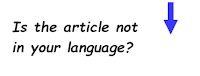








0 commentaires:
Enregistrer un commentaire