Fan des coupes sur Revit? Voici une petite aide à la création
import clr
import sys
import System
from System.Collections.Generic import List
clr.AddReference('ProtoGeometry')
from Autodesk.DesignScript.Geometry import *
import Autodesk.DesignScript.Geometry as DS
clr.AddReference('RevitAPI')
import Autodesk
from Autodesk.Revit.DB import *
import Autodesk.Revit.DB as DB
clr.AddReference('RevitAPIUI')
from Autodesk.Revit.UI import *
from Autodesk.Revit.UI.Selection import *
clr.AddReference('RevitNodes')
import Revit
clr.ImportExtensions(Revit.GeometryConversion)
clr.AddReference('RevitServices')
import RevitServices
from RevitServices.Persistence import DocumentManager
from RevitServices.Transactions import TransactionManager
doc = DocumentManager.Instance.CurrentDBDocument
uiapp = DocumentManager.Instance.CurrentUIApplication
uidoc = uiapp.ActiveUIDocument
class FaceSelection(ISelectionFilter):
def AllowElement(self, e):
return True
def AllowReference(self, ref, point):
if ref.ElementReferenceType == ElementReferenceType.REFERENCE_TYPE_SURFACE:
return True
else:
return False
viewFamilyType = FilteredElementCollector(doc).OfClass(ViewFamilyType).ToElements().Find(lambda x : x.ViewFamily == ViewFamily.Section)
v = None
margin_c = 0.4
#
TaskDialog.Show("Selection", "Pick Point on a Planar Face")
ref = uidoc.Selection.PickObject(ObjectType.PointOnElement, FaceSelection(), "Pick Point on a Planar Face")
# get Face Geometry
sel_elem = doc.GetElement(ref)
if isinstance(sel_elem, RevitLinkInstance):
tf1 = sel_elem.GetTotalTransform()
linkDoc = sel_elem.GetLinkDocument()
elem = linkDoc.GetElement(ref.LinkedElementId)
if isinstance(elem, FamilyInstance):
tf2 = elem.GetTotalTransform()
tf1 *= tf2
face_ref2 = ref.CreateReferenceInLink()
face = elem.GetGeometryObjectFromReference(face_ref2)
else:
elem = sel_elem
face = elem.GetGeometryObjectFromReference(ref)
if isinstance(elem, FamilyInstance):
tf1 = sel_elem.GetTotalTransform()
else:
tf1 = Transform.Identity
#
bbxUV = face.GetBoundingBox()
midpoint = tf1.OfPoint(face.Evaluate((bbxUV.Min + bbxUV.Max) * 0.5))
# get the max point on face
pt_maxUV = tf1.OfPoint(face.Evaluate(bbxUV.Max))
pt_minUV = tf1.OfPoint(face.Evaluate(bbxUV.Min))
maxptZface = max([pt_maxUV, pt_minUV], key = lambda x : x.Z)
selectPoint = ref.GlobalPoint
# get faceNormal and compute the margin for section View
faceNormal = tf1.OfVector(face.ComputeNormal((bbxUV.Min + bbxUV.Max) * 0.5).Negate())
bbxElem = elem.get_BoundingBox(None)
minUV = bbxUV.Min
maxUV = bbxUV.Max
midleUV = (bbxUV.Min + bbxUV.Max) * 0.5
marginCropbox = UV(margin_c, margin_c) # margin_c -> 0.4
# calculate minUV and maxUV for section
min_uv = minUV - midleUV - marginCropbox
max_uv = maxUV - midleUV + marginCropbox
# calculate Basis for section BBX
zV = faceNormal
if faceNormal.CrossProduct(XYZ.BasisZ).IsAlmostEqualTo(XYZ.Zero):
xV = XYZ.BasisY.CrossProduct(faceNormal).Normalize()
else:
xV = XYZ.BasisZ.CrossProduct(faceNormal).Normalize()
yV = zV.CrossProduct(xV).Normalize()
#
t = Transform.Identity
t.Origin = midpoint
t.BasisX = xV
t.BasisY = yV
t.BasisZ = zV
#
sectionBox = BoundingBoxXYZ()
sectionBox.Enabled = True
sectionBox.Min = XYZ(min_uv.U, min_uv.V, -2)
sectionBox.Max = XYZ(max_uv.U, max_uv.V, 0.5)
sectionBox.Transform = t
#
TransactionManager.Instance.EnsureInTransaction(doc)
#
v = DB.ViewSection.CreateSection(doc, viewFamilyType.Id, sectionBox)
v.get_Parameter(BuiltInParameter.VIEWER_BOUND_FAR_CLIPPING).Set(1)
#
# fix some outline on vertical and horizontal view section
crsm = v.GetCropRegionShapeManager()
# fix with horizontal faces -> use face_curvLoop with offset
if abs(faceNormal.Z) > 0.99:
face_curvLoop = face.GetEdgesAsCurveLoops()[0]
curveloop_shape = CurveLoop.CreateViaTransform(face_curvLoop, tf1)
curveloop_shape = CurveLoop.CreateViaOffset(curveloop_shape, 1.02, v.ViewDirection)
crsm.SetCropShape(curveloop_shape)
# check with vertical faces
# rotate 90 degre the 'outline curveloop shape' if any curve of 'curveloop shape' are not near to maxptface point
elif abs(faceNormal.Z) < 0.01:
curveloop_shape = crsm.GetCropShape()[0]
tf3 = Transform.CreateRotationAtPoint(faceNormal, System.Math.PI * 0.5, midpoint)
candiate_curveloop_shape = CurveLoop.CreateViaTransform(curveloop_shape, tf3)
maxZCurveLoop = max(c.GetEndPoint(i).Z for c in curveloop_shape for i in range(2))
if not margin_c - 0.01 <= abs(maxZCurveLoop - maxptZface.Z) < margin_c + 0.1:
crsm.SetCropShape(candiate_curveloop_shape)
else:
pass
#
TransactionManager.Instance.TransactionTaskDone()
TransactionManager.Instance.ForceCloseTransaction()
#
uidoc.RequestViewChange(v)
OUT = face, selectPoint.ToPoint(), midpoint.ToPoint(), maxptZface.ToPoint(), faceNormal
- Note 1 : Remarques tirées de la documentation de l'API Revit
Créez une section dont le volume de vue correspond géométriquement à la sectionBox spécifiée.
La direction de vue de la section résultante sera sectionBox.Transform.BasisZ et la direction vers le haut sera sectionBox.Transform.BasisY.
La direction vers la droite sera calculée de manière à ce que (droite, haut, direction de vue) forment un système de coordonnées gaucher.
La vue résultante sera recadrée et le découpage lointain sera actif.
La région de recadrage correspondra aux projections de BoundingBoxXYZ.Min et BoundingBoxXYZ.Max sur le plan de coupe de la vue.
La distance de découpage lointain sera égale à la différence entre les coordonnées Z de BoundingBoxXYZ.Min et BoundingBoxXYZ.Max.
https://www.revitapidocs.com/2022/d6228f68-3643-8aaf-72bb-f9a0b4125886.htm
- Note 2
- Note 3
Aperçu en Vidéo




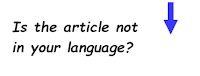








Bonjour Cyril, j'ai Revit 2023 avec sa dernière mise à jour, donc Dynamo 2.16
RépondreSupprimerAvec le scrip, j'ai une erreur ligne 40 'list' object as no attribut 'file'
Daniel OLIVES d.olives@live.fr
Bonjour Cyril, j'ai la version 2.16 de Dynamo et j'ai un message d'erreur en ligne 40 'list' as no attribut 'Find'
RépondreSupprimerDaniel OLIVES
Salut, utilise IronPython2
Supprimer